COEX SERIES -VMP
MX40 Pro
The MX40 Pro is a flagship all-in-one LED display controller with 20 Ethernet ports in the brand-new control system COEX series. This controller integrates video processing and video control into one box and offers rich video input connectors (HDMI 2.0, DP 1.2 and 12G-SDI), 20x Ethernet output ports and 4x 10G optical ports. It can also work with the brand-new software VMP (Vision Management Platform) to provide a better operation and control experience.
− 3x HDMI 2.0 (with loop through)
− 1x DP 1.2
− 1x 12G-SDI (with loop through)
− 1x DP 1.2
− 1x 12G-SDI (with loop through)
− 20x Gigabit Ethernet ports, load capacity up to 9 million pixels
− 4x 10G optical ports, 2 as primary ports and 2 as backup ports
− 1x SPDIF digital audio port
− 4x 10G optical ports, 2 as primary ports and 2 as backup ports
− 1x SPDIF digital audio port
− 1x Genlock signal input (with loop through)
− 2x Ethernet control ports
− 1x Auxiliary port
− 2x Ethernet control ports
− 1x Auxiliary port
4 independent layers
Support up to 4x 4K layers and layer priority adjustment in Z order.
Image scaling
Support 4 image scaling modes: custom, pixel to pixel, snap to canvas, and fill screen.
Color Replacement
Support free replacement of any color on the image without affecting the performance of other colors. Replacement of highly saturated colors is recommended for better effect.
14Ch Color Correction
Support precise adjustment to hue, saturation and brightness of black, white and the 12 derived standard colors of the red, green and blue primary colors.
Curves
Support adjustment to the image RGBW mapping curves.
3D LUT
The 17×17×17 3D LUT .cube files are supported to adjust the video source colors.
Dynamic Booster
Real-time analysis and dynamic adjustment are made to each frame to significantly improve the display contrast and image details for better visual experience, and effectively control and lower the display power consumption, extending the service life of the LED screen.
Full Grayscale Calibration
Work with NovaStar’s high-precision calibration system and the C3200 scientific grade camera to generate unique calibration coefficients for each grayscale, ensuring uniformity of each grayscale and dramatically improving the image quality.
HDR
− Support HDR10 and comply with the SMPTE ST 2084 and SMPTE ST 2086 standards.
− Support HLG.
Latency
− Support low latency and the controller load capacity is not reduced. The latency at the controller is 0 frame (less than 1 ms) in Send- Only Controller working mode and 1 frame in All-In-One Controller working mode.
− Support additional latency. Zero to two frames of latency can be added at the controller.
3D
Work with the specified receiving cards, 3D emitter and 3D glasses to bring a fascinating and immersive 3D viewing experience.
Frame Rate Adaptive
The controller can be adaptive to various video input frame rates, including decimal frame rates. Custom frame rates are also supported and the step size of fine tuning frame rate is as small as 0.01 Hz.
Shutter Fit
Automatically adjusts the driver IC parameters according to the camera shutter angle to fix problems of black lines, grayscale addition, and grayscale loss during camera shooting in xR scenarios.
Two working modes
Support the All-In-One Controller and Send-Only Controller working modes.
− In the Send-Only Controller mode, the latency can be reduced by one frame.
− In the All-In-One Controller mode, the layer and scaling functions are available.
Display system monitoring
Support monitoring of the device status and screen status. Any fault and alarm information can be reported actively.
Support up to 4x 4K layers and layer priority adjustment in Z order.
Image scaling
Support 4 image scaling modes: custom, pixel to pixel, snap to canvas, and fill screen.
Color Replacement
Support free replacement of any color on the image without affecting the performance of other colors. Replacement of highly saturated colors is recommended for better effect.
14Ch Color Correction
Support precise adjustment to hue, saturation and brightness of black, white and the 12 derived standard colors of the red, green and blue primary colors.
Curves
Support adjustment to the image RGBW mapping curves.
3D LUT
The 17×17×17 3D LUT .cube files are supported to adjust the video source colors.
Dynamic Booster
Real-time analysis and dynamic adjustment are made to each frame to significantly improve the display contrast and image details for better visual experience, and effectively control and lower the display power consumption, extending the service life of the LED screen.
- The Dynamic Booster function can be achieved when the MX40 Pro works with the A10s Pro receiving card. Before operation, brightness correction using the CA410-VP427, CA410-P427 or EYE2-400 color analyzer is recommended
Full Grayscale Calibration
Work with NovaStar’s high-precision calibration system and the C3200 scientific grade camera to generate unique calibration coefficients for each grayscale, ensuring uniformity of each grayscale and dramatically improving the image quality.
- The Full Grayscale Calibration function can be achieved when the MX40 Pro works with the A10s Pro receiving card.
HDR
− Support HDR10 and comply with the SMPTE ST 2084 and SMPTE ST 2086 standards.
− Support HLG.
- Using the HDR function reduces the MX40 Pro load capacity by less than half if the MX40 Pro works with the A10s Pro receiving card. For details, see the Ethernet Port Load Capacity section.
Latency
− Support low latency and the controller load capacity is not reduced. The latency at the controller is 0 frame (less than 1 ms) in Send- Only Controller working mode and 1 frame in All-In-One Controller working mode.
− Support additional latency. Zero to two frames of latency can be added at the controller.
3D
Work with the specified receiving cards, 3D emitter and 3D glasses to bring a fascinating and immersive 3D viewing experience.
- To use the 3D function, specified 3D glasses are needed. For details, please contact NovaStar technical support.
Frame Rate Adaptive
The controller can be adaptive to various video input frame rates, including decimal frame rates. Custom frame rates are also supported and the step size of fine tuning frame rate is as small as 0.01 Hz.
- The Frame Rate Adaptive function can be achieved when the MX40 Pro works with the A10s Pro receiving card. Currently supported driver ICs include MBI5264, MBI5253B, ICND2055, ICND2065, ICND2059 and ICND2069. In addition, the .ncp file generated by the Cabinet Tool from NovaStar must be used.
Shutter Fit
Automatically adjusts the driver IC parameters according to the camera shutter angle to fix problems of black lines, grayscale addition, and grayscale loss during camera shooting in xR scenarios.
Two working modes
Support the All-In-One Controller and Send-Only Controller working modes.
− In the Send-Only Controller mode, the latency can be reduced by one frame.
− In the All-In-One Controller mode, the layer and scaling functions are available.
Display system monitoring
Support monitoring of the device status and screen status. Any fault and alarm information can be reported actively.